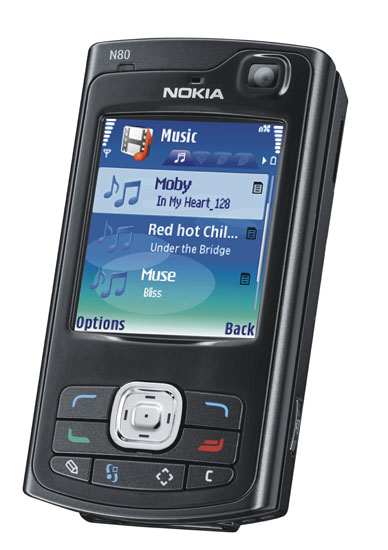Nokia N80
This is a simple page with information and related links about the Nokia N80-1.
Applications
Putty terminal software for the Series 60
Download Putty
Mobile Weather 1.1
Download Mobile Weather 1.1
JoikuSpot Light Beta
Download JoikuSpot Light Beta
Note: Some phones reject the installation of uncertified SIS or SISX packages by default. If the installation aborts with a certificate error you must change the installation permission parameter in "App. Manager => Settings => Software installation" to "All".
Sync with Mac OS X and iSync 2.3
In order to get the N80 to work with iSync 2.3, you need to add some XML data to a file in the iSync package. Open the iSync package (right-click on iSync and "show package contents") and browse to the following location:
Contents/PlugIns/ApplePhoneConduit.syncdevice/
Contents/PlugIns/PhoneModelsSync.phoneplugin/
Contents/Resources/MetaClasses.plist
In MetaClasses.plist, add the following:
<key>com.nokia.N80</key>
<dict>
<key>Identification</key>
<dict>
<key>com.apple.cgmi+cgmm</key>
<string>Nokia+Nokia N80-1</string>
<key>com.apple.gmi+gmm</key>
<string>Nokia+Nokia N80-1</string>
</dict>
<key>InheritsFrom</key>
<array>
<string>family.com.nokia.serie60v2.3</string>
</array>
<key>Services</key>
<array>
<dict>
<key>ServiceName</key>
<string>com.apple.model</string>
<key>ServiceProperties</key>
<dict>
<key>ModelIcon</key>
<string>NOKN80.tiff</string>
<key>ModelName</key>
<string>N80</string>
</dict>
</dict>
</array>
</dict>
And here is the TIFF image of the N80, which should go into the same folder as MetaClasses.plist:
Start or restart iSync and find new devices. Your N80 should be found as a supported device.